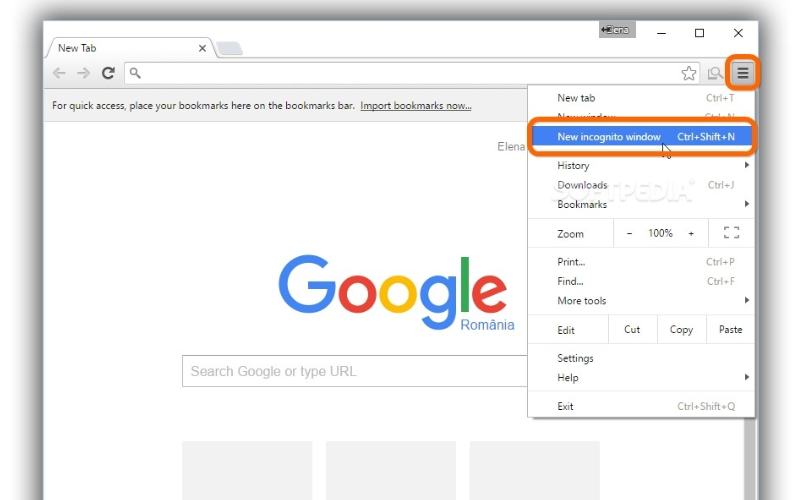Do you use the incognito or private mode of your browser to keep your online activity private? It’s time to rethink your decision if it’s yes!
Each person uses a different method of browsing the web anonymously. Even when you use your browser’s incognito or private mode, third parties can still track you online. There are many third parties that can spy on you, including the government, your internet service provider, and hackers.
We will discuss VPN for Windows later in this article to learn how to stay private from third parties.
What Incognito Mode is, how to enable it. And what you can do with it to ensure your privacy and anonymity. Are discussed in this article.
Why Do You need Incognito Mode?
You can browse the web in Incognito mode without saving a record of your browsing history to your device. It allows you to browse anonymously. Once your private browsing sessions end. No cookies or other traces will be left in your browser.
With you don’t save any data or browsing history for specific browsing sessions. Your smartphone will not allow anyone else to see which websites you visited or what you searched for on Google if you use it. Despite not recording your online activity on your device, websites you visit, your internet service provider, search engines, and others may still be tracking you.
When Is Incognito Mode Enabled?
Many modern web browsers offer an incognito or private mode. Start by opening the browser. Immediately after opening your browser, open a private window. If you want to surf secretly regardless of your default browser, there is a technique that you can use:
- If you would like to enable incognito mode in Chrome, click on the three dots in the top right corner of your screen and then click “New Incognito Window.”
- When you are using Safari, click on “File” and then “New Private Window” to enable Incognito Mode.
- Incognito Mode is enabled by clicking. The three horizontal lines in the upper right corner. Of the browser window and selecting “New Private Window” from the drop-down menu.
- Internet Explorer – InPrivate browsing is Internet Explorer’s equivalent. To turn on private browsing, click on Settings in the top right corner and then Safety.
- Edge – The in Edge is called InPrivate. Just like it is in Internet Explorer. In Edge, press Ctrl + Shift + P in order to launch a private browser window.
What’s Wrong with Incognito Browsing?
Using Incognito Mode protects your browsing habits from other users using the same computer or mobile device, but your IP address remains public.
Just as most browsers warn you when you enter your ISP will still be able to monitor your online activities, including the websites you visit, the files you download, and more. Additionally, advertisers value such information and will pay for it. Also, the government is capable of monitoring what you do online, as well as your ISP.
Read More: Beginners Guide to Wifi Repeater
Do You Know How To Browse the Internet Privately?
Using Incognito mode on your browser hides your search history and browsing history. It is important to note, however, that does not mask your IP address, which is an important aspect of your online identity for Windows. You cannot hide your online identity from other Internet users, businesses, or governments by using incognito mode.
The only way to hide your IP address or browsing activity when you’re using a public Wi-Fi network – in a café, an airport, or anywhere else – is to connect to the internet using a VPN for Windows instead of surfing quietly incognito. While getting around content limitations and geo-restrictions, a VPN protects your online identity.
As well as encrypting your data and device information before it reaches the network, VPNs protect your connection to the internet by preventing “hacking” attacks. It is important to know that even with a VPN for Windows, your browsing history will still be visible to other users.
Therefore, we recommend using a VPN along with incognito mode to stay completely protected.
Final Thoughts
You can use Incognito Mode in your browser to prevent other users from tracking your browsing habits. But it won’t protect you from the prying eyes of your ISP. Government agencies, or law enforcement. A VPN for Windows can replace or supplement protection to help protect you from these agencies